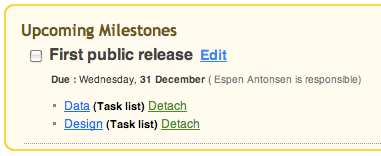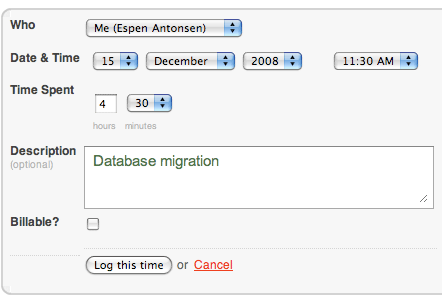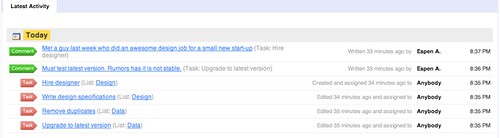Review of TeamWork Project Manager
This is a cross-post from my contribution to CloudAve.com.
TeamWork Project Manager is a new web-application and I had to give it a try.
Website
The website has great small screenshots which explain bits of the core functionality in TeamWork. Personally I would probably move the twitter updates to the bottom but I guess a company has to show of that they are cool and using Twitter.
So what does the website promise?
- Manage projects. No surprise as it says in the intro it is a project management application.
- Task lists
- Milestones
- Messages
- Time logging
- File storage
- E-mail integration. Only lists e-mail alerts, reports and reminders - so seems to be only a one way flow of information
In addition it also has something called a risk register, notebooks and multi-language ability (French and Spanish). I like their feature list which shows everything visibly and with straight to the point bullet lists. Sounds and looks interesting enough to sign up for a trial. Let’s click!
After signup
A simple one-page signup leads me to inviting my colleagues. I am sad, alone and have no fellow co-workers so I skip this step. The requisite Web 2.0 dashboard is revealed next with a focus on creating the first project. In the creation form it is possible to grant access to clients. The initial interface is well consturcted with examples on how the project overview will look with actual data.
Milestones and tasks
My first milestone is ‘first public release’. Unfortunately I am forced to set a date. I cannot add a task list from this milestone but must click my way to ‘task-list’, ‘create task-list’ and then assign the task-list to the milestone which I created. Click, click, click.
The interface uses Ajax in some places but the goal of Ajax is to reduce load time and to reduce number of clicks. It has as much to do with the application workflow as it has to do with an actual Ajax XMLHttpRequest.
The interface is also contradicting. Some saves is done with Ajax while others have a refresh. Some saves result in a notice on top of the screen while other just display the created data.
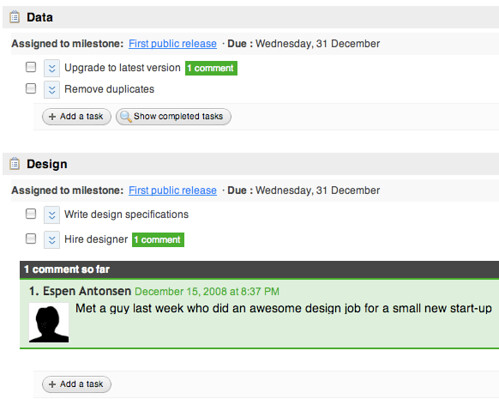
In the task list, clicking on a task shows the edit screen. I assumed it would show me the task with the possibility to add comments. Showing a task is possible by clicking a button next to the particular task which gives me options such as; delete, edit, show, log time, set %complete.
I would have preferred a click to view and edit available via this button. Or maybe showing commands via task mouse-over which saves a click on the button. Comments are available via expanding the main task list though which is good. The information also tells me I can attach a file to the task but gives me no option to do so. Maybe I have to upload the file under ‘files’ first.
I give it a shot but the Flash based uploader does not work. Neither does the standard which gives me a 500 error. Maybe a beta sticker would be appropriate for this application?
Time logging
The time logging tool is simple and basic. Add hour/minutes from a specific time/date and it will be listed in the log. You can also specify whether the time used is billable or not. The report sums up total time and billable time and can be filtered by employee or date range. Data can be exported to an Excel or a CSV file.
Risk register
Basically this is a list of potential risks that can occur in your project. You can register what the risk is and the potential damage it can do. This list can be downloaded as a PDF report. So far this seems to be the only major feature that distinguish this application from Basecamp
Pricing
TeamWork offers a basic free personal plan so you can try it out yourself without any cost. Business plans start at $24 for 15 active projects with 4 GB storage and go up to $149 for unlimited projects with 50 GB storage. All plans have a 30 day free trial and come with unlimited users and clients - even the free personal plan. The latter means that you can create an account with a test project and invite as many users as you want to use the full functionality in a real world scenario.
Overall
The GUI looks good, response time is quick and all basic required project management features are included. You can really see that these guys have done their homework; defensive design, confirmations after AJAX submits, iCal feeds, RSS feeds and just overall a slick interface.
However there are a few bugs and a few UI annoyances. It does pretty much everything Basecamp does and it definitely seems like the developers have more than caught a glimpse at how Basecamp does it; it is very similar. But so are many other applications and TeamWork has done a very good job.
The pricing is also very similar but TeamWork offers more plans. Competition is great so I am glad to see a good alternative to Basecamp. As this is a new product I am sure we will see more features to be added as well, something which 37Signals has been criticized (and acclaimed) for not doing. What really is a difference though is that TeamWork offers you to host it yourself. While it can be necessary for a few I don’t think most customers would want to put up their own server when they can put their data in the cloud and stop worrying about data backup, safety, performance etc. Contradictory to 37Signals they have a roadmap so while I was about to add the fact they currently do not offer a API; I see now that it is coming.